Before you proceed, backup all your precious data stored in your Xperia smartphone. The Xperia smartphones which are applicable to this update are:
- Xperia arc
- Xperia PLAY
- Xperia neo
- Xperia mini
- Xperia mini pro
- Xperia pro
- Xperia ray
- Xperia active
- Xperia neo V
- Xperia arc S
- Sony Ericsson Live with Walkman
The prerequisites for the update are:
- PC Companion
- USB Cable
- Xperia smartphone
- Internet connection (Note: Broadband connection is recommended)
Steps:
1. Choose your phone model and download the PC Companion here
2. Install the PC Companion
3. Run the PC Companion and connect your Xperia smartphone via the USB cable
4. Under Support Zone, click Start
5. Under Phone Software Update, click Start
6. Follow the on screen instruction
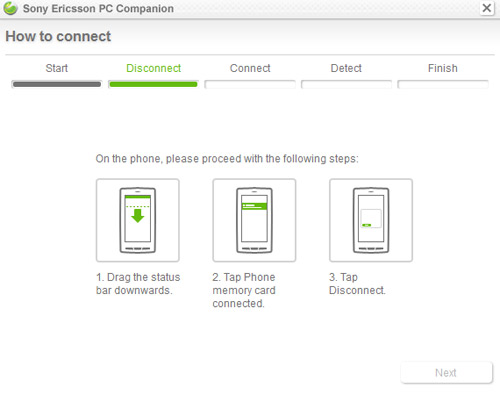
7. Click Update (Note: If there is an update for your smartphone, the software will ask you whether you want to update now or later)
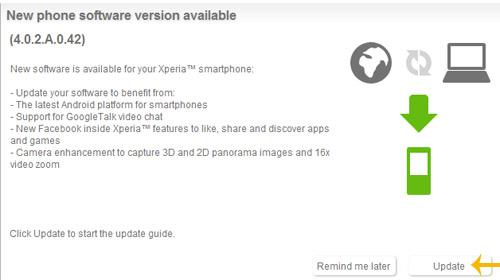
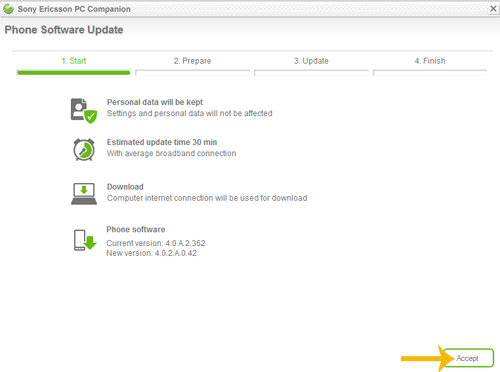
8. The software will then automatically download and install the update to your Xperia smartphone (Note: This process may take some time, depending on the speed of your Internet connection)
WARNING: Do NOT unplug the USB cable at this moment
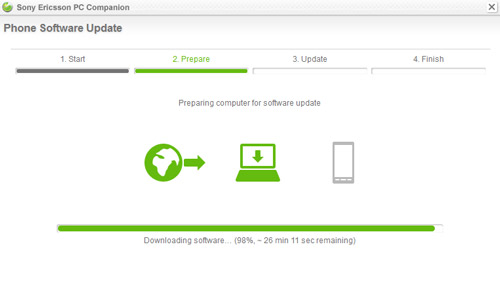
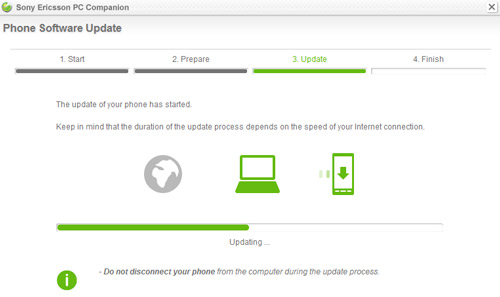
9. Once the update installation is done, the software will prompt you to disconnect the USB cable and restart your Xperia smartphone (Note: Restarting after update may take longer than usual. This is normal.)
WARNING: Do NOT remove the battery
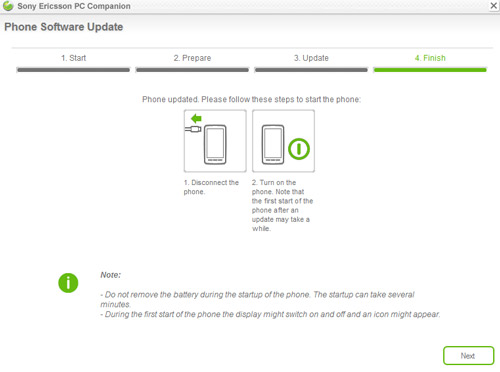
10. Congratulations. You have successfully update your Xperia smartphone.
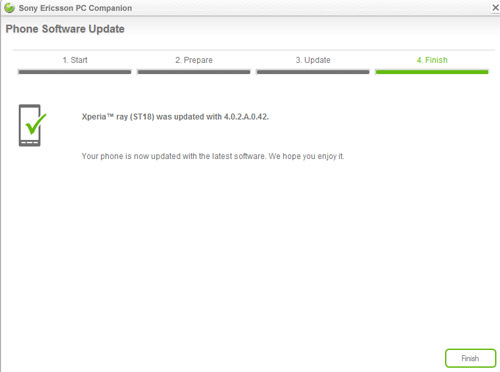




0 comments:
Post a Comment